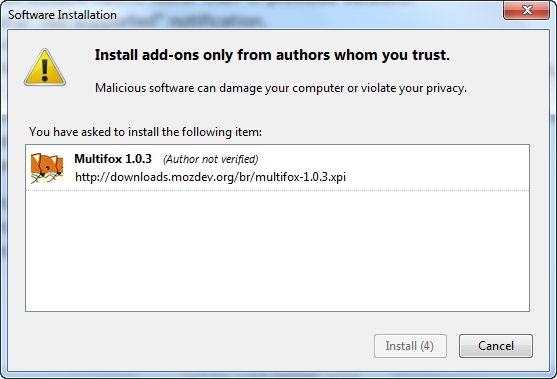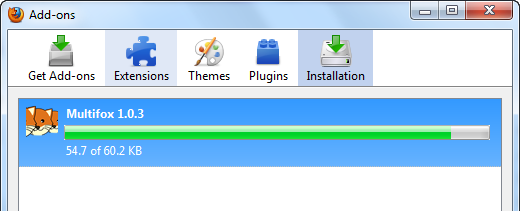Draganflyer X6 is an advanced helicopter that can be operated remotely without any pilot. It is designed mainly to carry wireless video cameras and still cameras. The Draganflyer X6 helicopter can be operated very easily with its hand held controller.
The Draganflyer X6 helicopter is based on a unique 6-rotor design that has been under development since early 2006. It uses 11 sensors and thousands of lines of code to self-stabilize during flight which makes it easier to fly than any other helicopter in its class. The on-board software of Draganflyer X6 is developed after extensive testing and development. Draganflyer X6 helicopter is a revolution in the field of Unmanned Aerial Vehicle (UAV).
It can be used very efficiently for various applications and it is ideal for spying on the enemy in a safe and reliable manner.

 MAJOR FIELDS OF APPLICATIONS
MAJOR FIELDS OF APPLICATIONS
The new Draganflyer X6 can be used in various field such as Industrial Constructions, Government Applications and Educational needs.
1)
Industrial Use:
Draganflyer X6 can be used very efficiently in
Bridge Constructions,
Building Construction,
Pipeline / Hydro-Transmission Line Inspection,
Road Construction. With the help of this aircraft you can get videos and images of any site from various angels.
Equipped with a high resolution still camera (with remote zoom, shutter control and tilt) it can capture great images. And its high definition video recorder can record videos very efficiently. It has a range of 500 meters and have a flight time of 20 to 30 minutes.
It is designed specifically with easy controlling system for ease of use it. So, it is easy to fly, needs very minimal training, and provides an extremely stable aerial platform from where you can get photographs and video. It's small size and portability makes it suitable to carry it to any construction site and have it ready to fly in minutes.
2)
Government Applications:
Draganflyer X6 can be used in many government applications such as
Law Enforcement,
Fire,
Emergency Measures,
Wildlife Management,
Environment and Transportation. You can use this advanced machine for Disaster Response, Conservation Enforcement, Crime Scene Investigation, Crowd Control, Explosive Disposal Unit, Search and Rescue Missions, Traffic Congestion Control, Criminal Intelligence Applications, Fire Damage Assessment, Fire Scene Management any many more.
3)
Educational Applications:
Draganflyer X6 is very useful in educational applications such as
Advanced RC Flight Research, Aerial Archeology, Environmental Assessment, and Geological Exploration.
FEATURES AT A GLANCE:Draganflyer X6 is unique in many terms. It has some very advanced features that make it different and more efficient then other remote controlled helicopters. Some of these features are:
1)Six Rotor Co-Axial Configuration
2)GPS Facility
3)Carbon Fiber Folding Frame
4)Handheld Flight Controller
5)Advanced Power System
6)High Damage Tolerance
7)Specially manufactured Cases
8)Engineered for Safety
9)Electronic Flight Stability
10)Telemetry Software
11)Wireless Video System
12)Anti-Vibration Camera Mount
13)HD Digital Video Camera
14)Low Light Camera
15)Thermal Infrared Camera
These various features of Draganflyer X6 makes it very useful and efficient in its work.